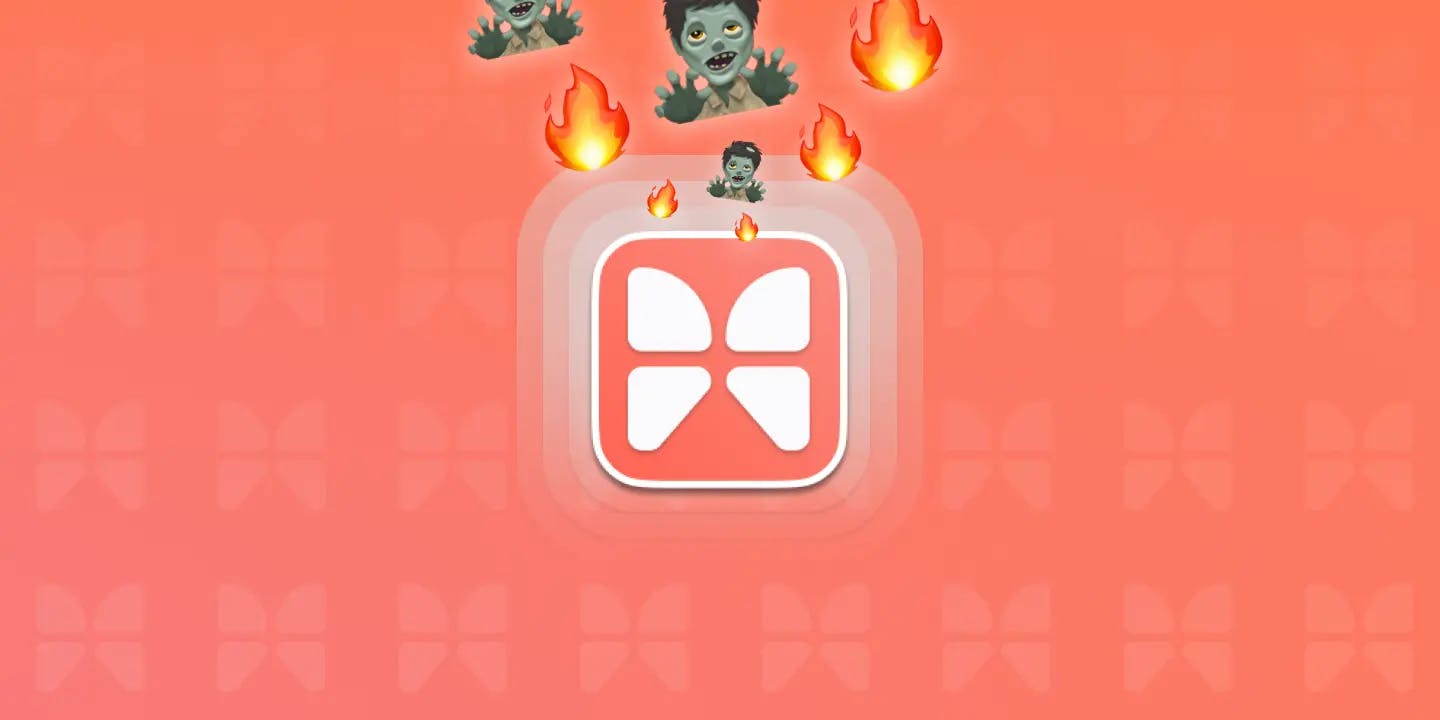New Release: Mainly refinements
At Moot our focus over the past few months been to figure out exactly what companies need to solve the problems of unengaging remote collaboration. We’ve been talking to plenty of you to realise that the best usecase for Moot falls under the category of collaborative meetings! But more on that below.
Before we start, I’d like to announce that we’re now moot.app (changing from trymoot.com)! This will have little to no effect on how you navigate to the product or email us.
Let’s get into it!
Movements towards meetings
At a weekend away with other founders (we do that), I got asked the question ‘what is your big belief behind Moot’. After a minute to formulate, my answer was that ‘I believe that remote work can, and should, be as engaging as work IRL’.
My founder friend then replied, ’That’s how you should introduce what you are building. Don’t pitch the product, pitch this belief’. His face lit up, so did mine, and that’s how I’ve been introducing Moot to others ever since. I love it, because it resonates with everyone at this point. Remote still sucks. The worst part? Remote meetings.
- Remote meetings break up deeper work.
- These meetings usually don’t need you in the call.
- Finding the call link is a mess.
- Screensharing is awkward.
- Generally no real work gets done despite all the people involved in the meeting.
- There is almost no way of collaborating efficiently, being able to prep the meeting & deal with the information shared, after the meeting is over.
All of this, without any of the good feelings of presence that come along with being with people IRL.
So since that day, we’ve focused on listening to existing customers to understand the commonalities between their problems, and what made them excited about Moot. It turns out almost all of our inbound who saught us out, wanted a better way to meet with others. They were fed up with hacking meetings together through screenshare, having no way to get creative work done together with their team.
And in talking to users, this is where we realising we were no longer building a ‘homepage for teams’ through the time we spend building multiplayer & video features. We were well positioned for a new type of meetings product. Hence, Moot meetings!
New proposition
You might have noticed some pretty significant changes to our landing page to reflect our new offering.
You’ll also see in the landing page that we will release a lite version of Moot to be used for meetings and calls, as well as a Pro plan for teams. This means that curious explorers can try out the product without having a demo with me, and anybody can convert to the Pro plan. These changes will be released in the coming weeks.
Part of the value of Moot is that it is a structured yet free way to collaborate. Workspace first, video second. We think that will power up a massive amount of use-cases that are currently awkward, including recruitment, onboarding, client meetings, and more.
However, as a remote team who are also asynchronous, we don’t do meetings beyond 1v1! So a large part of our offering with Moot is in the optionality to have a meeting space that works outside of a scheduled meeting, as much as it does inside. This means we have the guts of a great tool for you to prepare meetings, undertake them, as well as continue the conversation after meetings. All multiplayer.
Templates & Tutorials
We’ve seen a broad group of users as we’ve demo’d over the past months. From academia to industry and everything in between, we’re creating templates as a way for teams to get from 0 to 1 quickly in how they configure their workspaces and dashboards.
We’ve pushed new template functionality that allows users to quickly spin up a fully functional workspace, themed by usecase. The selection of templates is currently limited right now but will be rolling out in the coming weeks and months. When users create a new workspace they will now be greeted with a templates & tutorial overlay.
Our goal here is to help users get the most out of their workspaces & remote work as a whole. Each template is designed around a specific meeting type, and tutorials are short videos to show users the best ways to use Moot. Stay tuned!
Notes
The initial vision for Moot was an interchangeable dashboard of ‘blocks’ — mini web-apps existing in a shared dashboard. We’ve done a lot of work on our notes block to make it comprehensive for anything you might want to do in Moot. Some of the new functionality includes…
- Quotes
- Divider lines
- Tables
- Callouts
- To-do lists
- Bullet list
- Numbered list
- Bookmarks
- Images
- Video embeds
- Files
We see notes as the foundational block for the Moot dashboard & will be rolling out more functionality here in the coming weeks.
Better interactions
We’ve been doubling down on making the dashboard UX clear and entirely multiplayer. Some improvements include…
- New cursor behaviour - refactoring multiplayers and cursor chat
- Multiplayer tabs - blocks now show which user is using which block
- Resizing tab - when resizing, blocks now show their size
- Frames - frame blocks now have a top bar with the loaded URL, as well as a button to refresh
Fixes & Improvements
Some other things we’ve improved:
- Carrying the UX/UI throughout all flows from landing to product
- Templates directory carried into landing page
- Fixed more bugs with realtime interaction
- Refactored multiplayer cursors and cursor chat to be more reliable
- Each member of a workspace is now assigned a color
- Continued member colors throughout product
- Added a nav bar to frames to make it easy to change the loaded site
- Added a refresh button to frame to reload site
- Refined themes options
- Added a max width to dashboard
- Fixes with loading states throughout the app
- Refactored modals and pop-ups with cleaner UX
- Added various tooltips and other suggestive UX
- Removed dashboard grid to figure a better solution
That’s it - we’d love your support as we continue! Keep it coming with feedback, support on socials & sharing Moot with others. For the next few weeks, we’ll still keeping a demo-first approach to onboarding but are now happy to share quick access invite codes when requested. Just send an email to James @ james@moot.app